Sound in notpron levels
Posted: 01-03-2016 17:54
Hi,
as some of you already noticed, the levels now play sound
In fact, they were always meant to play sound, using the <bgsound> HTML element. This was problematic because it's a non-standard element invented by Microsoft which was only supported by Internet Explorer. Firefox was able to play bgsound using a plugin, but this was all very unsatisfying. Some people probably didn't know or didn't care enough and played notpron without sound.
I went through all the levels and replaced all <bgsound> elements by the cross-compatible, modern HTML5 element <audio>. Now you can play notpron with sound in any modern browser, without plugins!
I'm stuck in this level for hours and the sound is driving me crazy!
You can always mute a tab by clicking the sound icon in it:
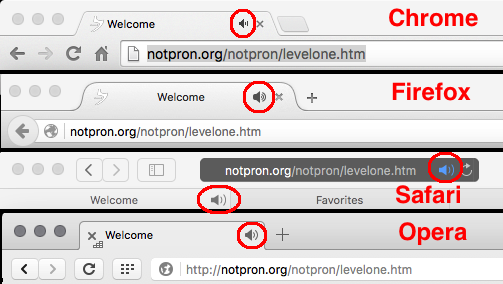
Chrome users have it harder - apparently, clicking that icon in Chrome does not work out-of-the-box, you have to right-click the tab and select "mute tab" instead. If you want to be able to click the speaker, you can actually make Chrome do that:
Copy paste this address into your URL bar chrome://flags/#enable-tab-audio-muting, press Enter and click "Enable", then restart Chrome.

Enjoy!
Jay
as some of you already noticed, the levels now play sound
In fact, they were always meant to play sound, using the <bgsound> HTML element. This was problematic because it's a non-standard element invented by Microsoft which was only supported by Internet Explorer. Firefox was able to play bgsound using a plugin, but this was all very unsatisfying. Some people probably didn't know or didn't care enough and played notpron without sound.
I went through all the levels and replaced all <bgsound> elements by the cross-compatible, modern HTML5 element <audio>. Now you can play notpron with sound in any modern browser, without plugins!
I'm stuck in this level for hours and the sound is driving me crazy!
You can always mute a tab by clicking the sound icon in it:
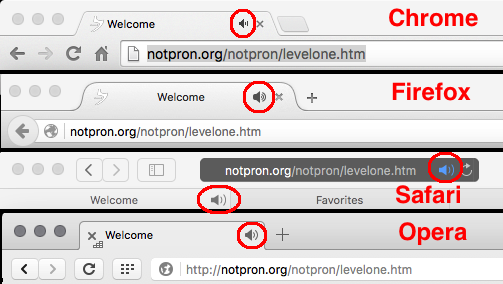
Chrome users have it harder - apparently, clicking that icon in Chrome does not work out-of-the-box, you have to right-click the tab and select "mute tab" instead. If you want to be able to click the speaker, you can actually make Chrome do that:
Copy paste this address into your URL bar chrome://flags/#enable-tab-audio-muting, press Enter and click "Enable", then restart Chrome.

Enjoy!
Jay