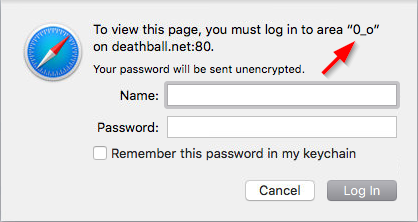18. Does it matter which browser I use?
In the past we have recommended using Internet Explorer, mainly because the sound in notpron used <bgsound> which only works in IE. In early 2016 we have switched to <audio> instead which should work in all modern browsers.
In theory, you can use any (modern) browser you like. However we do not recommend using
Google Chrome,
Opera or
Safari because they do not show "password hints", (the custom text in the authentication dialog of username/password levels). They do work in Safari, Firefox, Internet Explorer 11 and Edge and can be important or helpful.
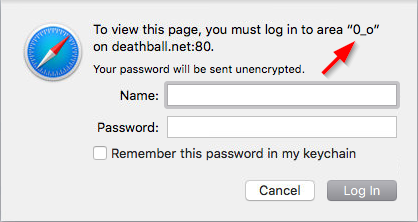
Chromium
stopped showing this text because of safety reasons, and all Chromium based browsers, including Chrome, Opera and Vivaldi, adapted this behaviour. Safari followed.
Also, if something doesn't work and you think it should (and it might be browser related), try a recent version of Firefox. If you then find that something does not work, please let us know: send a PM to Jay2k1 or report it in the IRC channel.